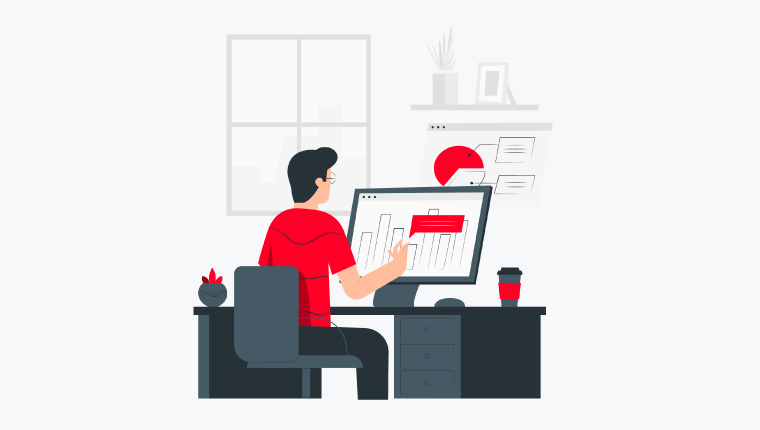Browser compatibility refers to the ability of a website or web application to display and function correctly on different web browsers, such as Google Chrome, Firefox, Safari, Internet Explorer, and Microsoft Edge. Ensuring that your website is compatible with multiple browsers is essential to ensuring a positive user experience and maximizing your website's reach.
Here are some tips for fixing browser compatibility issues:
Identify the issues: Use cross-browser testing tools to identify
compatibility issues on different browsers.
Validate your code: Ensure that your HTML, CSS, and JavaScript code
is valid and follows industry standards to minimize compatibility issues.
Use CSS resets: Use CSS resets to ensure that your website looks
consistent across different browsers.
Avoid browser-specific features: Avoid using features that are
specific to a particular browser, as they may not work properly on other
browsers.
Use vendor prefixes: Use vendor prefixes to ensure that your CSS
properties work across different browsers.
Test on multiple devices: Test your website on different devices,
such as desktop computers, laptops, tablets, and mobile phones, to ensure that it is
compatible with different screen sizes and
resolutions.
Use polyfills: Use polyfills to add support for modern features in
older browsers.
Keep your software up-to-date: Ensure that you are using the latest
version of your web browser and software to minimize compatibility issues.
By following these tips, you can effectively fix browser compatibility issues and ensure that your website is accessible to a wider audience, regardless of their preferred browser or device.